아래와 같이 실행하였음.
환경. "i386 64Bit 솔라리스 10"
-bash-3.00$ tar xvf httpd-2.0.59.tar
-bash-3.00$ mv ./httpd-2.0.59 /usr/local/httpd-2.0.59
-bash-3.00# cd /usr/local/httpd-2.0.59/
-bash-3.00#
-bash-3.00# ./configure \
> --prefix=/usr/local/apache2 \
> --enable-so \
> --enable-modules=so \
> --enable-mods-shared=most \
> --with-ssl
checking for chosen layout... Apache
checking for working mkdir -p... yes
checking build system type... i386-pc-solaris2.10
checking host system type... i386-pc-solaris2.10
checking target system type... i386-pc-solaris2.10
..
..
.
-bash-3.00# make
Making all in srclib
Making all in apr
Making all in strings
/bin/bash /usr/local/httpd-2.0.59/srclib/apr/libtool --silent --mode=compile gcc -g -O2 -DHAVE_CONFIG_H -DSOLARIS2=10 -D_POSIX_PTHREAD_SEMANTICS -D_REENTRANT -I../include -I../include/arch/unix -c apr_cpystrn.c && touch apr_cpystrn.lo
/bin/bash /usr/local/httpd-2.0.59/srclib/apr/libtool --silent --mode=compile gcc -g -O2 -DHAVE_CONFIG_H -DSOLARIS2=10 -D_POSIX_PTHREAD_SEMANTICS -D_REENTRANT -I../include -I../include/arch/unix -c apr_snprintf.c && touch apr_snprintf.lo
/bin/bash /usr/local/httpd-2.0.59/srclib/apr/libtool --silent --mode=compile gcc -g -O2 -DHAVE_CONFIG_H -DSOLARIS2=10 -D_POSIX_PTHREAD_SEMANTICS -D_REENTRANT -I../include -I../include/arch/unix -c apr_strnatcmp.c && touch apr_strnatcmp.lo
..
..
.
-bash-3.00#
-bash-3.00# make install
Making install in srclib
Making install in apr
Making all in strings
Making all in passwd
..
..
.
Installing build system files
-bash-3.00#
-bash-3.00#
-bash-3.00# // 아래 두줄을 수정한 수 apache 실행
-bash-3.00# vi /usr/local/apache2/conf/httpd.conf
..
..
..
#ServerName www.example.com:80
ServerName 127.0.0.1:80
..
..
#Group #-1
Group nobody
..
..
-bash-3.00# /usr/local/apache2/bin/apachectl start
-bash-3.00#
-bash-3.00#
ServerName 를 변경하지 않으면 서버가 실행이 되지 않음
Group 를 변경하지 않으면 역시 서버 실행하지 않으며 /usr/local/apache2/logs/error_log 에 오류 남김
오류내용-Invalid argument: setgid: unable to set group id to Group
설치 후 서버 아이피로 접속, 아파치 설치 확인, 아래 화면이 뜨면 "설치 성공"
http://123.123.123.123
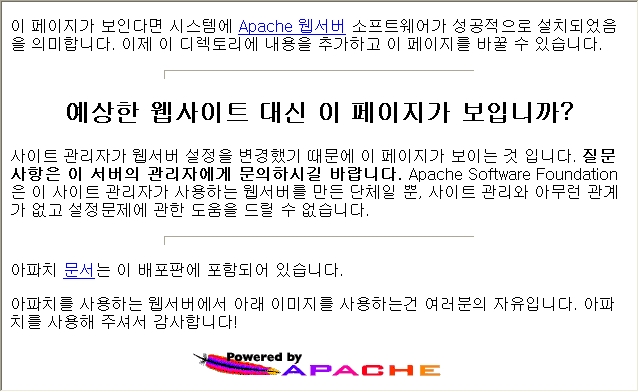
| 
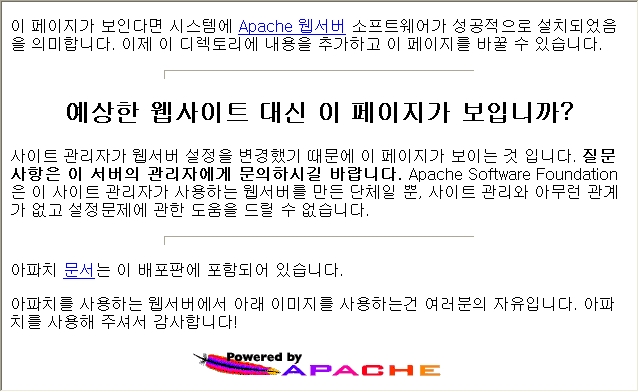
![[SPATIUM]WebMaster Mail](/image/bo_menu02.gif)